Recently a new app called HotStar has created a big sensation. The app has gained a lot of popularity because of the concept behind it – Watch videos solely, or you can say “go solo.” Hotstar app is developed by the star India private limited. This single app allows you to watch most of the star TV shows. As a plus point hotstar also allows you to watch movies and Cricket matches, as the world cup 2015 is going on, hotstar has become the very excellent app that you must have installed on your smartphone. You can get this hotstar app free download here.
But what you will do in case you don’t have any smartphone, don’t worry man. Here this article will work because of a handy and useful one for you. Because here I have discussed – how you can use the hotstar app in your PC and computer. You just need to follow the steps below to enjoy the hotstar app in your Windows 10/8 laptop. You can get hotstar for Android from this website.
Download Hotstar For PC/Laptop, Hotstar For Windows 10
It’s pretty easy job to use any android app on your PC. As hotstar is an android app, it is also easy to use hotstar in PC. Just follow the steps below to use hotstar in your laptop, Follow the step by step process.
Step 1: First of all download BlueStacks from the below link.
Download Bluestacks App player
You can’t install Android apps directly on your computer because computer software’s are executable files and Android apps are another type of data. That is why you need BlueStacks; it is an app player. BlueStacks plays the app on your PC just like how a Media player app plays mp3 files. BlueStacks helps you to play apk files on your computer. It’s an app player.
Step 2: After you download the BlueStacks, Install it on your Lappy.
The installation of BlueStacks is straightforward. Just click on that file which you have downloaded and click next, then install it. Check out the step by step installation procedure of bluestacks without getting graphic card error.(Hey I am not going to show you how to do that it’s easy).
Step 3: Open BlueStacks App Player.
- local how to install WhatsApp on PC.
Step 4: Search for “Hotstar,” using the search bar of BlueStacks, then click on search play for hotstar… this will give you a list of apps in play store like in android mobiles.
Step 5: Now you will find the hotstar app, click on install
Step 6: Within minutes (depending upon your internet speed) downloading will complete and it will be fitted on your BlueStacks app Player.
Step 7: Generally you will see that app in the bluestacks home screen, if not then you can go to my apps section of BlueStacks, there you will find hotstar. Open the hotstar app and enjoy watching movies.
Step 8: So Start Using HotStar on your PC and Enjoy the Life!
Hotstar For MAC Download
In case you are using a Mac Computer then you can do the same steps and enjoy the hotstar app on your Mac, but then you may need to use something called Andyroid. You can download Andyroid from here.
Also, there are many other alternatives of BlueStacks which you can use. Some of them are – You Wave, Andy and much more.
More details about Hotstar app
- As I have talked, earlier hotstar has launched by star India privet limited.
- The real beauty of hotstar is that you don’t need to have an account to watch anything on hotstar, you can directly download it and start watching what you want to watch.
- After you download the app, you will see a vast collection of TV Shows and Movies that you can watch for free. Also, you can watch old TV episodes on hotstar as well as now once.
- Hotstar is available in many Indian regional languages so that you can enjoy your loved TV serials and movies of Bollywood movies as well as regional movies and much more.
- Hotstar will provide you all type of Indian movies as well if they are now or old (like movies which are released a few years ago).
- Hotstar is designed in such a way that it consumes very little data.
- You can even use and watch live TV serials in shallow internet connection. Hotstar even works with 2G connections.
Conclusion about Hotstar for PC.
So this is how you can download and Use Hotstar in your laptop or PC. I hope you have read the full article. I have tried to write the best I can. I think I can help you with your problem. But In case you are confused or need help, please comment below.
I will reply all your questions. Stay tuned to this blog for more awesome updates. Thanks for reading.

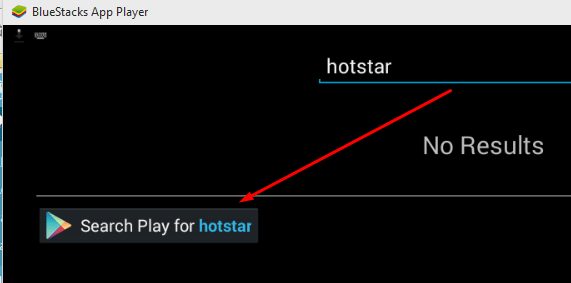
thanks for downloading
are these movies available in English too?
cant find the hotstar app when i search in blue stak.