- See create a WiFi hotspot using command prompt in windows 8.
Guide to Make WiFi Hotspot Windows 10 or Windows 8.1/8 PC/Laptop
If you want to use your PC internet connection to all of your tablets and smart phones n by creating a WiFi hotspot in Windows 8.1 or Windows 8/7 PC then the best solution to make WiFi network in your home is the below method.
If you are Using Windows 8.1 you can find a more easy way than this. Links are given below.
- WiFi Hotspot for Windows 8.1 ( Article)
- Make WiFi Hotspot in Windows 8.1 ( YouTube Video)
It is very very easy to create a WiFi hotspot in windows 7,8 PC.There are only few software available for this but today I am going to tell you about the best software.I will tell you how to create WiFi network using the best software.
- Check out the Best Softwares to create WiFi Hotspot
How to create WiFi hotspot in windows 8/8.1, Windows 7/XP using Cconnectify
Download the latest version of Connectify Hotspot from this link. Remember this software is not free but I am giving a link to the full version.The official site will give you 2 day trail version only.
- Link to official site >> Click here to Download
- Install the software in your PC. (if you have any problems in installation post your problems in comments)
- Restart your PC after installing the software.
- After installing open the software from installed applications then you will see a image like below.
- Then enter your WiFi name, password click on start.
- That’s it your are done.
- If you want to use full features of Connectify – hotspot you have to buy full version and support the developers.
- you can see who are using your WiFi in clients tab that is marked in red color.
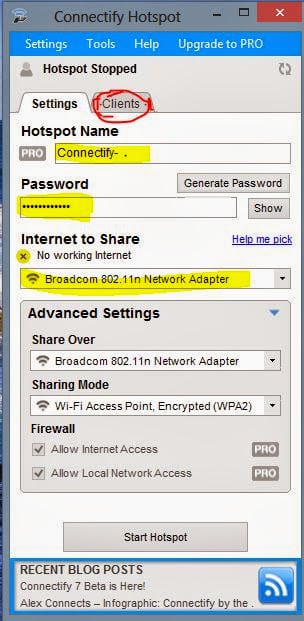
Features of Connectify Hotspot Pro for Windows 7 or Windows 8/8.1 Computer
- you can share your internet connection with full speed within the range of WiFi network.
- You can protect your WiFi with password.
- You can share your files also easily.
- Play multiple player games between any number of computers
- Price-$25
- Rating-4.7/5
- Rating given by 5722 users-(rating taken from the web)
Don’t for get these steps
- Make sure that you turned on your WiFi adapter
- Must restart your computer

thanks for sharing.
Followed all the above steps but the software shows that it’s only pro feature.Please help to create wifi hotspot in windows 7.
Thanks for the tutorial bro. I created hotspot with this but i want to make hotspot with command prompt.Please tell me how can i create with CMD.
Check out this article to create hotspot with CMD.
First you go to run and cmd command click again you can type donggle name and go to enter the keywords.again setup your computer
wifi hotspot is saved and secured but not connected in moto e
Just downloaded the wi fi ConnectifyInstaller but can’t install. what should I do?
I m unable to get internet connection from w-7 laptop even after following the steps please help
hello, my os is windows8 network is created and i also turn on sharing from my ethernet properties but when i connect my phone to pc it shows my hotspots name and when i connect to it then it shows authentication problem or sometimes not in range pls reply soon
i am using a mts dongle as a net connection .the speed is quite good.but using connectify the phone is getting connected with my laptop but i could not have any access to internet through my phone.please help!!!
I have basis optimum cable in my apartment (NO INTERNET). I do have Wi-Fi on my RCA tablet. This is through my apartment complex free Wi-Fi. I.do have an old Dell microsoft XP pc. Now for my very ignorant; how do I make that PC Wi-Fi without an internet connection?
its show this type of alert in my win 8 pc”The group or resource is not in the correct state to perform the requested operation” plz reply,,,,foe the error
..
Restart your PC. If you are still getting the same error message update your WiFi drivers.
how to connect more clients
thanks bro……its working for me
It’s working fine…….Thanks Dear.
How to make same wifi connection from window phone to android phone
Bro Vineet Kumar. Define your ph. OS first eg.: Windows CE / Windows 8 etc. Because the atmosphere for hotspot required some algorithms, which need .net 4.0 (latest wifi).
Just go to internet sharing in “Settings” and on it, that’s it, you are done.
And if you are asking about to sharing of shared connection, then it may not.
my system is not showing the adapter
Hello, May I use it in XP3.
it’s give problem like below
Could not stop/start Hotspot because of invalid settings:
This adapter type is only available to share in Connectify PRO/MAX
i am trying to install connectify in pc but got error like connectify work properly with windows 7 sp1.
but i have windows 7 professional.
i am not able to understand how to make laptop windows 8.1 wifi hotspot please help me
When i made the network my phone was simply connected to it but without Internet connection so i changed the adapter settings according to the instruction in my laptop to get Internet in my phone but now it shows ”obtaining IP address” for 2-3 min. and then it shows ”failed to obtain IP address” and now i am not able to even connect my phone
Not so nice is that after installing you will find out that you need to activate the software every 30 minutes otherwise it stops or you have to buy the full version. And wind 7 also had a build in possibility.
my computer have not bluetooth . what can i do?
unable to connect in my asus zenfone 5 .
hi friend,
how about Windows 10? can i use the same method to create the wifi hotspot?
Yes bro. You can use the same method for windows 10 also.
Hi there…
I have created the wifi hotspot…
My mobile is also connecting the wifi and showing excellent signal strength but, internet is not being accessed through this wifi…
i have added the Local Area Connection 13 in my Evo’s sharing option too…
Can you please help me out…