These days everyone has a WiFi enabled smartphone. Many smart people like you, are thinking to share their PC or Laptop Internet connection. It’s an excellent idea because this will reduce our data cost a lot.
It’s not only about the cost, and then you can share your Internet connection(LAN) with all your devices. This will be very useful when you have multiple Desktops and WiFi enabled tablets and iPads.
Creating WiFi hotspot in your PC is very easy if you can get it right. I have already written two articles about this, but those methods are little tricky. Many Windows users are feeling a bit difficulty with previous methods because those methods have to be done manually with command prompt.
Now, I will tell you the best software to turn your Windows PC into WiFi hotspot enable router. Before writing this article, I have tried some software, but I found two useful software. Anyway, I will share more than two here. If possible, try all of them and let me know which is your favorite one.
Softwares to create WiFi Hotspot in Windows 8.1, Windows 10 PC/Laptop
Connectify Hotspot Pro
There are a lot of software available on the Internet to make a hotspot, but this is the best and easiest way to create a WiFi hotspot in Windows 8.1 or Windows 7/8.
- I have been using this software for last three years.
- You don’t need to have the technical knowledge to use this software. Just download & install like any other windows software and reboot your Windows laptop or PC.
- Then open Connectify hotspot pro and start hotspot.
- You can see the step by step article and download link to create the wifi hotspot using Connectify in Windows.
Only worst part of this excellent software is it’s not a free software you have to buy it. If you can afford $30, then buy this awesome software and help developers. If you can’t afford that much money for software, as usual, you can download it from the Internet.
MyPublicWiFi
I know everyone cannot buy software for $30. If you are looking for the alternative method, this is probably the best I can say.
- This is also one of the best software and very easy to use.
- You can create a hotspot in Windows 8 or Windows 7 as per official website, but I have tested this on windows 8.1 also it’s working fine.
- Download this software from here >> link to download
- Install this software and open it you will see a prompt like in below.
- There you can change hotspot name and password.
While opening this software, open it as Administrator. Right click on the software on a desktop or in Windows search then click on Run as Administrator.
Virtual Router
This is another software to make WiFi hotspot in Windows 8.1 0r Windows 7/8 PC/Laptop.
- You can download this software for free, but it contains the virus.
- I hate this software because it contains malicious Adware in it. Never install this software on your PC.
I have tested this software three months back at that time it was full of Adware. If you are using this software, let me know your opinion.
Thinix
Thinix also a good software but it is not free software. It is available for 7-day free trial version, but I think we don’t this because we already have Connectify if we want to buy software. If you need a free one, you can go for MyPublicWiFi.
Still, there are a lot of software are there, but many of them are not working properly. I hope this tutorial helped you don’t forget to share this tutorial and let me know if you have any other best software.

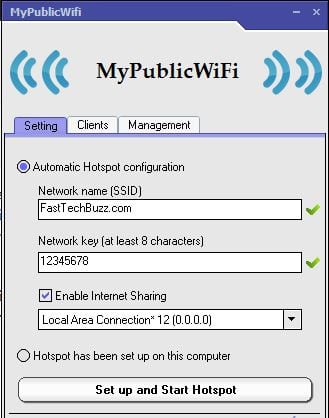
Thanks for sharing all this wifi making softwares. I really love connectify hotspot pro bur i would have been great if it is free. Anyway i got it really thanks buddy.
Thanks buddy, The free WiFi software is really helped me a lot. It’s just an awesome software.
i tried both method cmd and by software but in my case it is showing obtaining IP address and not getting connectd…..will you help to solve this sir..
First delete the created hotspots and try to create using connectify software definetely it will work. Make sure you have the latest versions of WiFi drivers.
I installed mypublicwifi software on my windows 8.1 laptop. Created the hotspot,but when i try to access it ,my phone cannot obtain IP address n gets stuck there.
Use connectify pro.
I´m using Virtual Router and for now I don´t see any problem, but you said it contains viruses. I´m having a problem with it, I can connect but after sometime it falls and says Obtaining IP address but never reconnects. what should I do?
can anyone name some free wifi hotspot softwares, Which will help me to create hot spot??
Except connectify all of the above are free only.
Use Connectify it is free and limited version. Its works better than all.
when i paste ”netsh wlan start hostednetwork”.it says hosted network couldn’t be started. The group or resource is not in the correct state to perform the requested operation.pplz help me
Thank you for this post, but i tryed “My Public Wifi” on my windows 8.1 pc and it dint work… The internet connecting is created, but the other computer isn’t able to acess the internet, it appears as “limited”. I’ve tryed to update the drivers, and still nothing. Any idea how to fix it??
I am using connectify pro in my 8.1 PC. I hope it works for you. Give it a try.
thanks LOL.. your post is really awesome. it workout for me. post for more useful tricks
superb its work….
thanks a lot
Superb its work……….
Thanks a lot
“My Public wifi” doesn’t work with windows 8.1
Thanks Broo this is best software and its free of cost
thanks gan
can we Remove the shut-off timer on virtual router and run hotspot for 24 hours….?
When I try to install Connectify Me it says
“Downlaod Dot Net framework 4.5”
I have already installed 4.5 at my PC but it force me to download again……..
Please help.
Regards
Hi srinu, what are prerequisites to make a pc wifi hotspot? can I make HP pro 3090MT desktop a wifi hotspot? And please specify the link to get connectify free.
nice program
Thanks for sharing all this wifi making softwares. I really love connectify hotspot pro bur i would have been great if it is free. Anyway i got it really thanks buddy.
While using connectify me, it shows PRO/MAX is only features. What should i do?
I found mHotspot works great a little tweeking with sharing your network but works great for free no limits have been using for 3 weeks ok.
My wifi is connected with the phone successfully but I cannot access internet in phone. It works fine when I reinstalled windows 7. Please help me
after creating hotspot successful, when modem is sharing than an error occur. i post the .screen shot of the problem. “” an error occur while inter connection sharing is being enable.
the service con not accept the control message at this time.””