Did you permanently delete your important files or folders in Windows 10 PC?
If you did, Don’t worry you can get back your shift deleted files within few minutes. If you are searching to get back permanently deleted files, then you are just a few steps away from it.

Follow this easy and straightforward tutorial and recover your folders.
Update: This method also works in Windows all versions of Microsoft Windows OS. I personally tried this method in windows 10, 8 and 7 to recover shift deleted videos and some other data. This method is working fine on new Microsoft Windows 10 machines.
First, check whether you are using 32 bit or 64-bit architecture. If you don’t know how to check architecture of your PC, then ask about this in comments.
If you want better performance, then download the 64-bit Recuva software. There are many software’s to recover deleted files in Windows 10 after shift deleted.
You can use any software, but for now, I am using one of the best software to recover shift deleted files. You can recover any files like video’s, PDF, ODT, PPT, images, etc.,
- check out the best software to get back permanently deleted files in Windows.
- Video to Recover Shift Deleted Files.
Hint To get 100% recovery of files: As soon as you shift deleted folders or files do not copy or cut or paste any folders, files videos.
Recover Permanently Deleted Files in Windows 10
Please follow the below procedure to get your files and don’t forget to comment and share this article.
Step1: Download and Install Recuva
1) Download the free version of Recuva software. Click the below link to Download Recuva.
2) Double click on downloaded Recuva file you will see a window like below just click on next.
3) After clicking on next, you will see the below options just keep the tick marks as it is on the image and click on install. 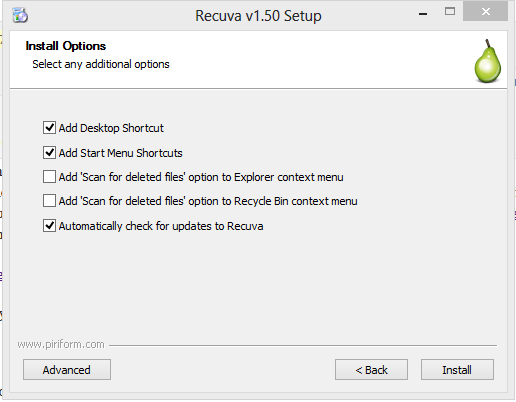 4) After a few seconds, your software will be installed. If you get the window like below, then that means you’ve successfully installed the Recuva software
4) After a few seconds, your software will be installed. If you get the window like below, then that means you’ve successfully installed the Recuva software 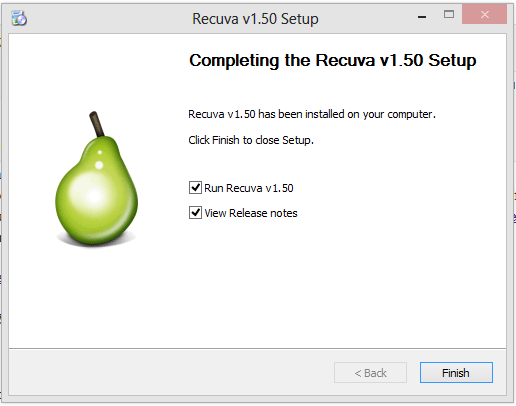
Step 2: Recover Permanently Deleted Files in Windows 10
- You will see a shortcut of Recuva on your desktop. Just open it as soon as you double clicked on it, you will see a new window like below. Blindly click Next.
- In the same window, you will see all the options like below in the figure just put your tick mark on all files and again press next button.
After pressing next button now, you will window like below here you have to be careful choosing the appropriate option for you. If you want to recover deleted files from Pen drive or Memory card or External hard disk, just connect those devices, and you will see that device and select that device.
If you want to recover files from the only particular location or particular partition, you can choose that option. Select the appropriate option and click next option, for now, I am choosing all places ( I am not sure ).
After this, you will see another option to enable deep scan like in the below image. Don’t put tick mark there if you put a tick mark there then it will take so much time to scan all your deleted files. So, blindly click Start. Then you will see a progress window after a few minutes or seconds you will see another window like in the second image here you will see some color dots before files name.
If you see the red mark, then you cannot recover that data, if it is yellow chances are little, green means you can get back that file. Put tick before the file name and click on recover to get that file. After clicking on recover, you will be prompted to choose a location to get back files just select anyone and click on OK. You will see that files in the selected location. Thanks for reading my tutorial. Don’t forget to share this.
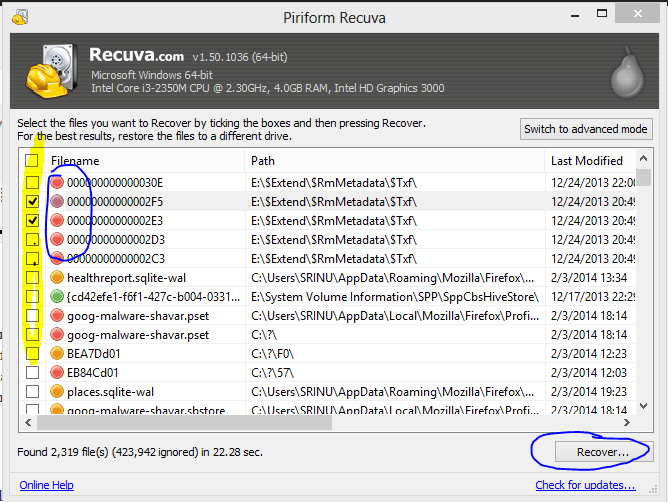 By using this method, you can recover permanently or shift deleted files, or you can get back shift deleted files from formatted hard disk, Pen Drive, Memory Card.
By using this method, you can recover permanently or shift deleted files, or you can get back shift deleted files from formatted hard disk, Pen Drive, Memory Card.
- Check out this video: Recover Deleted Files.
- Subscribe to our fast tech buzz blog to get more tips and tricks. Follow Srinu Ipathy on Google+, Facebook.
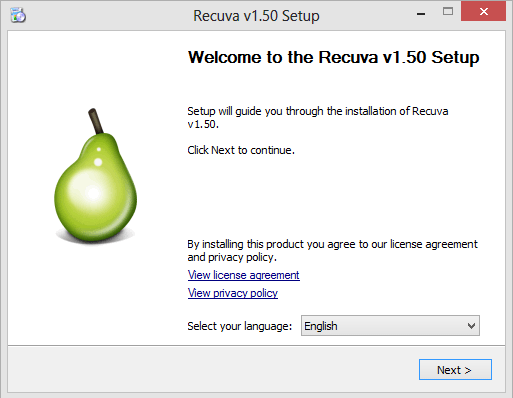
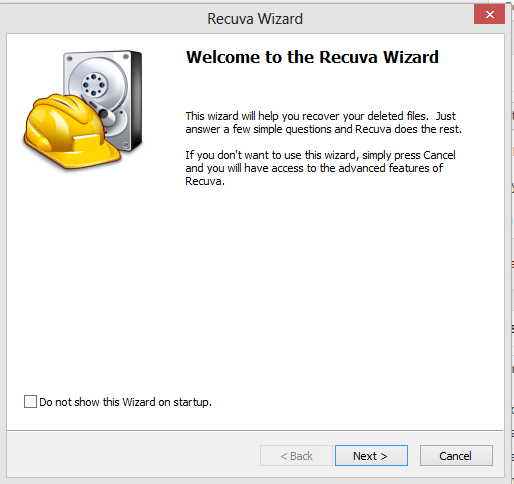
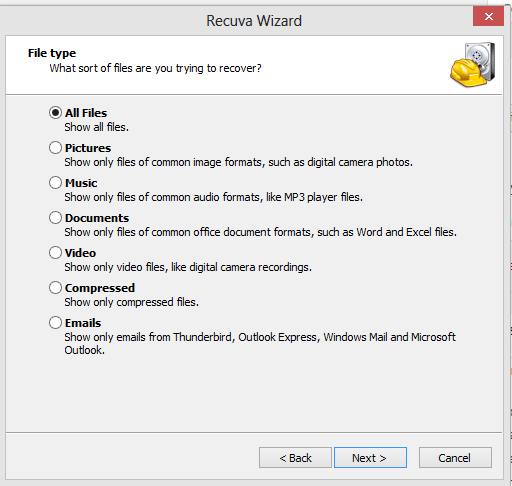

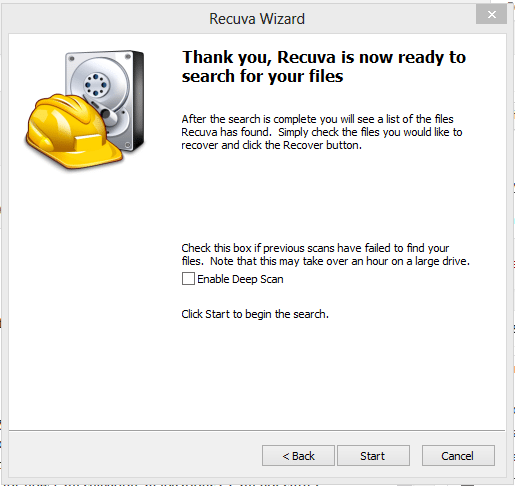
Thanq soooooooooooooo much bro. Really you get me out this big trouble in my new windows8.1 PC.
Thanks for your comment peter.
Utility was not showing all the delete files then I used Remo Recover application that displayed all deleted files and finally restored in few minutes. Try once…
how can I check the architecture of my computer………
to check the architecture of your pc you have to go to the system properties by right clicking on “my computer” and then see system type . it can be 64 bit or 32 bit
Thanq very much boss. Really saved my important documents.
Thanks a lot bro…
how can I check the architecture of my computer……….
Go to Control Panel >> System. There you can see the architecture of your PC.
How to do this on windows phone 8.1?
really helped..thank you so much
Thank you – you really saved the day for me. I am sure you know just how relieved I am that this program is good and works. May GOD bless you in all you set yourself to do.
Elias
If the picture files are deleted or cut from the drive almost 6months back, is it possible to recover? Thanks in advance..
Well, it recovers the file, but I can’t open it at all using the specific software where the file was created. It says that the file is in the wrong format. Unfortunately it’s useless for me :/
Can this also restore apps after a Windows 8 refresh?
No, you can’t do that because when you perform refresh all memory clusters will be replaced by new memory. You might get few apps at least, if you’re lucky enough.
Thank you very much. Worked for me.
its really useful and works perfectly. tension free.
hey,i already did what you say but i cant open the file cos it all turn out to be all shortcut.Can you explain why??
and maybe any idea to solve it
anna … i did’nt delete one important file … but it’s gone …. the whole folder gone …. how too recover … it is recoverd or not …? pleae help me … it’a note pad file … but it is in folder …whole folder gone
Can I restore deleted file from remote shared folder.
thnku so much yr………………. meri sari files vps aagyi………… love u Recuva……..
Thanx a lot for getting us out of a big trouble.
The software is outstanding.
I appreciate.
I deleted a photshop file then I recovere it with Recuva but it didn’t open. What to do??? Help me please it’s important!!! Thank you.
I deleted a 1GB video file from my desktop and 7GB rar file from a drive.. But on running this software, I could not see them on the list.. Please suggest on why its not showing, and what should I do not to miss large files in future..
Thanks..
i want to download windows 8.1 key. but i don’t know what kind of it is true. i just search ^^^windows 8.1 key sale&&on bing. can you do me a favor to find the best.
My son-in-law found a file of accidentally deleted pictures using Recuva, but, he cannot open the file. What should he do?
Thanks..
Excellent buddy… thank u very much
Hello,
I used recuva to recover my files. It got my files but i was unable to save them because my battery died. Now i am using recuva again to search those files but it is not getting those files now. Can anyone help me? I have win 8.1 pro in my system. my mail is singh.parikalp19@gmail.com
Yesterday I cut some files from my memory card and paste it in the driveE in a new folder today when I opened it to copy back it to memory my folder was renamed and a lots of data was missing. Is there any way out to solve this . pleaze help me …
OMG – I LOVE you guys!! You have just got me out of a really unpleasant fix. A xxxxxx
Dear bro..i m using windows phone -lumia1320 .today chat history of one of my contacts in WhatsApp deleted /cleared accidently. Kindly guide me how I can recover chat history for that contact in my win phone .plz guide me ur valueable suggestion on my email id — rana20092009@gmail.com
I had Files in D Drive due to virus i lost my window 8 when i renwed my window the i lost files in D drive plz help me to recover those files
After I use recuva I cant open de files. I says file corrupted. Anyine can help?
Tanks
Yesssss!!!
Thank youuuuuuu soooomuch SRINUUU!!!
srinu ipathy you are amazing.
hey thank you sooooo muchhhh…. i have recovered ma folder successfully…. thank alot to uh… vd ur hard work and great software. i am able to recover back my memories…. thnqqqqq soooo muchhhhhh……
god bless uh alwzzzz…. achieve great heights in ur lyf… gudluck 4r ur bright future.
Recuva did not return any deleted files on my windows 8 machine, instead on deep scan i got some files that are already present or were never present.
The exact same thing happened to me, even though I ran recuva within minutes of the diles being deleted. I don’t understand
Saved my life! Worked like a charm for me 🙂 Thank you!
thank you for providing such an useful softwaare but the problem is i cant able to view the recovered photo normally window photo viewer is not supporting this file format so please guide me how to view those
I wasnt able to restore my lost file.. It showed the old files that like years ago, but it didnt showed me the file that ive been looking for.. Its just an hour since its lost.. 🙁
omy Goodness. i was so afraid cause this was someone’s files for her past three years life…thanks so much
Thanks a lot. Works perfectly
I’m glad that it worked for you.
I feel so relieved after the recovery, i was meant to send a finished job to a client before i mistakingly delete a whole folder. happy now i have my files back
I deleted 10 1GB video files from my drive (Data) . But on running this software, I could not see them on the list.. Please suggest on why its not showing, and what should I do not to miss large files in future.
Thanks!!!!
ok i have successfully downloaded this app. it showed me everything exactly but my issue is that: yesterday, i accidentally deleted my movie files permanently! And i want them back. i clicked on the file location and all that. But the issue here is i haven’t seen all the movies. please is there any suggestion at all?
Bro,I have just deleted a whole folder of 63 GB by pressing the del key on number pad between 0 and enter.I just dont know how to retrieve it and itz hell lot important to me…
It will be in trash. Go to trash, Select the folder and click on restore.
Thanks a lot.
good day! i downloaded your recuva app to help me recover my shift deleted files and to my surprise nothing came up after it finished scanning and analysing. i did it the second time and it’s still the same thing. nothing to show from the folder in which the file was deleted. i use a 64 bit system by ACER that was manufactured in January this year 2016. please explain to me why this is happening.. thank you
I’m suddenly deleted my important outlook .pst file permanently. How do i get back the file?? or recover it?
need help ASAP.