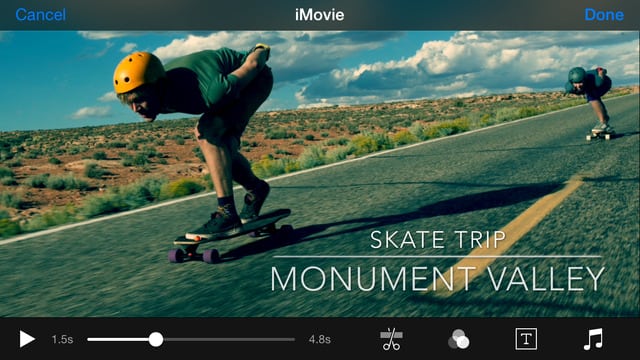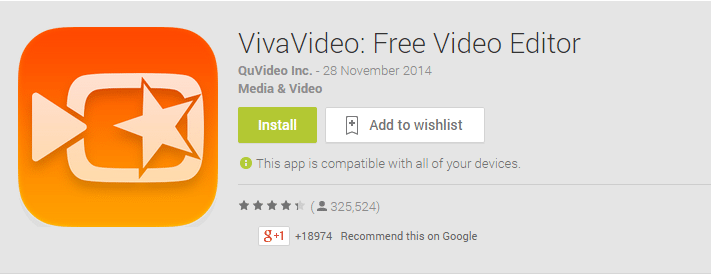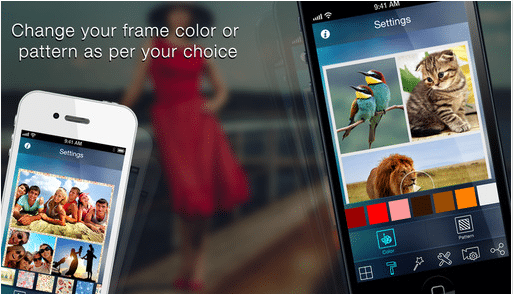Apple mobiles are best for their camera and video quality. So, every Apple user will use most of the camera and video recording features.
Even some of the Android devices are with a good and high-quality camera. Apart from recording, we need to edit those videos in order to share or post them to social networking websites. Suppose, you have recorded video for 20 minutes and you are interested to share only some part of the video.
Then, you need to cut the part of the video which you want. We can do this, just with the help of some video editing apps, which would be helping us to cut the video part which we are interested in.
There are many apps for both iOS and Android users. There are also best video editing apps for both iOS and Android mobile phone users, which would be helping us to edit, cut or trim videos as we want. Some of them are paid and some of them are available for free. Paid versions provide you some extra features when compared to the free apps. We will take you through a few best video editing apps so that you can edit videos on the way you record them.
Also Read:
Top 5 Video Editing Apps For Android And iOS Devices
iMovie
It is the much-needed app for the one who has a new iOS device. It has a good design and gestures of Multi-Touch. It provides you the 8 beautiful and unique themes. Those themes are provided with titles, music, and transitions matching your video. You can choose the correct theme matching your video. All available 10 filters can be applied to the video, to give it a new look. If you want to have some part of the video in slow motion or fast motion, iMovie allows you to do that. You can add the effect of split-screen and picture-in-picture. You can add the music from your music library to the video. It is available for $4.99.
After editing the video, you can share it with your friends and to social networking websites. It also allows you to upload to your iCloud Drive or other services. You can send this via mail or MMS. Edited videos can be uploaded to Facebook or Twitter on the fly using the iMovie video editor app. It also allows you to make a video from available photos and can also add the music as the background. It is useful to create beautiful HD videos that are of high quality.
- Available Platform: iOS.
- Download link for iOS: https://itunes.apple.com/en/app/imovie/id377298193?mt=8
Magisto
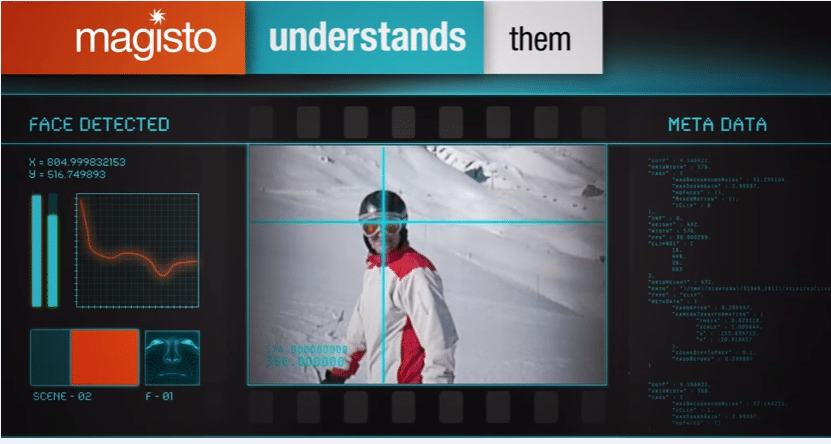 Magisto Video editing app is very easy to use and has many controls which can be utilized in an easy way. It is available for both Android and iOS users. Within few minutes we can turn our video in to awesome movies with lot of graphics, by applying more effects and adding music to it. It identifies the editing parts of the video whenever you choose the video to be edited. You can edit those parts or can choose different parts also. It is one of the best video editing apps for Android and iOS based o the reviews. There are many styles which can be applied to the video based on your interest. If you want to edit the video in holidays or Christmas events style, Happy Holidays style can be applied. It is available for free for both Android and iOS.
Magisto Video editing app is very easy to use and has many controls which can be utilized in an easy way. It is available for both Android and iOS users. Within few minutes we can turn our video in to awesome movies with lot of graphics, by applying more effects and adding music to it. It identifies the editing parts of the video whenever you choose the video to be edited. You can edit those parts or can choose different parts also. It is one of the best video editing apps for Android and iOS based o the reviews. There are many styles which can be applied to the video based on your interest. If you want to edit the video in holidays or Christmas events style, Happy Holidays style can be applied. It is available for free for both Android and iOS.
If you want to use it for wishing a friend on birthday, you can make use of birthday style of editing feature. You can choose wedding style of video editing, if you are recording the wedding video and lot many such styles can be applied to the video. There are many effects, filters and other optimization techniques that can be applied to the video. Important feature of Magisto video editing app is, it can recognize the important people in the video using the face recognition feature.
- Available Platforms: Android, iOS
- Download link for Android: https://play.google.com/store/apps/details?id=com.magisto
- Download link for iOS: https://itunes.apple.com/us/app/magisto/id486781045?ls=1&mt=8
VivaVideo
VivaVideo comes with the video camera and the video editor. It lets you take images or record videos with some additional features ad effects. It turns your video in to a fantastic piece after editing. Filters and effects are available in plenty which can be applied to the video within few minutes. It can also useful to make short length videos, which can be easily uploaded to Instagram. It also provides you the option of making a slideshow using available photos or from your gallery. It has the built-in Photo Movie Maker apart from the feature of video editing.
It is available for both Android and iOS. It’s inbuilt camera feature allows you to capture multi modes and can be edited later. You can apply multi trimmer for any video in your device. Titles can be added in the bubble style to the video and it also supports to add music as the background for the video. You can apply themes based on the requirement like festival, fun and more. The most important feature of this app, is the unique style of storyboard. You can apply this theme or style, if you want to convey anything and it can be done easily. It is available for free of cost for both iOS and Android.
- Available Platforms: iOS, Android
- Download link for iOS: https://itunes.apple.com/us/app/vivavideo-free-video-editor/id738897668?mt=8
- Download link for Android: https://play.google.com/store/apps/details?id=com.quvideo.xiaoying
Video Collage
As we create collage for photos, Video Collage allows you to create video collage. You can combine multiple videos to make it a single video. You can add different music for different parts of the video. Main feature of this app is the availability of frames. All you need to do is select the required frame and insert the video in it. Then, later you can add filters and features to it and make the video to upload it to the social networking website. You can also upload the edited video to the Instagram.
Available frames are adjustable and you can add music which you want to the video collage and also to the photo collage. There are many colors which can be applied to those frames. You can also add the edited video to the album. It is available for both iOS and Android and is free of cost.
- Available Platforms: iOS, Android
- Download link for iOS: https://itunes.apple.com/us/app/videocollage-photo-video-frame/id712175767?mt=8
- Download link for Android: https://play.google.com/store/apps/details?id=com.outthinking.vediocollage
AndroVid Video Editor
If you want to edit any video on the go, then AndroVid Video Editor is the one to use. It is the standard video editor to merge and trim videos. You can also split single or multiple videos and merge them to form a single video. You can enhance the video to add text and images to it. It provides you many filters and effects to add it to your videos.
Even the video is recorded using your mobile or you get the video from anywhere, AndroVid Video Editor can edit the video accurately and easily. You can use different frames that can be applied to the video. It also allows you to cut videos in to multiple parts and to make separate video clips. It is available only for Android devices and is available for free of cost.
- Available Platforms: Android
- Download link for Android: https://play.google.com/store/apps/details?id=com.androvid
Here are the best video editing apps for iOS and Android. If you have any videos which you want to edit and add effects for, then these apps would be very helpful for you. If you have used these apps before, give us your feedback. If you have any such apps, please do share with us through comments.