Hi friends, today I’m really very happy to share this trick with every one because this is one of the most awaited feature that many of the messaging lovers like us are waiting for. I hope you understood what I am talking about!!!! Yes, your guess is right. Now, I will share the easiest way and secure way to use whatsapp on PC or in MAC using Whatsapp Web trick.
- Update on(May-1-2015) : This method works in any browser in less than 5 Seconds. WhatsApp Tricks to use it like a Geek.
Yesterday(22/1/2015) , Whatsapp officially released web version for Mac/PC. Before this web version we were using whatsapp for PC using Bluestacks and Youwave android emulators to get whatsapp in our laptops. To use whatsapp web version you don’t need download to anything.
WhatsApp Web Version Requirements
- You must have smartphone that supports QR code scanning. Don’t need to worry about whether it is Android or iOS or Blackberry or Windows phone. Your phone has to be able scan QR code. Then only you can use this WhatsApp Web version on PC.
- If your phone don’t have this option use this method: WhatsApp for PC
- Install Latest version of Whatsapp in your Mobiles from your App Store.
I hope by this time you must be having Google Chrome in your Windows powered computer or in your Apple Mac. If you don’t Google Chrome installed on your MAC or PC. Just download and install Google chrome here. Yeah it take few minutes depending upon your Internet bandwidth. If you’ve got this already in your computer neglect it and continue to next step.
WhatsApp Web Version on PC Web.Whatsapp.com
- Visit https://web.whatsapp.com/ in your Google Chrome browser. Don’t bother about your OS.
- Then you will see QR CODE in your web browser like in the below image number 1.
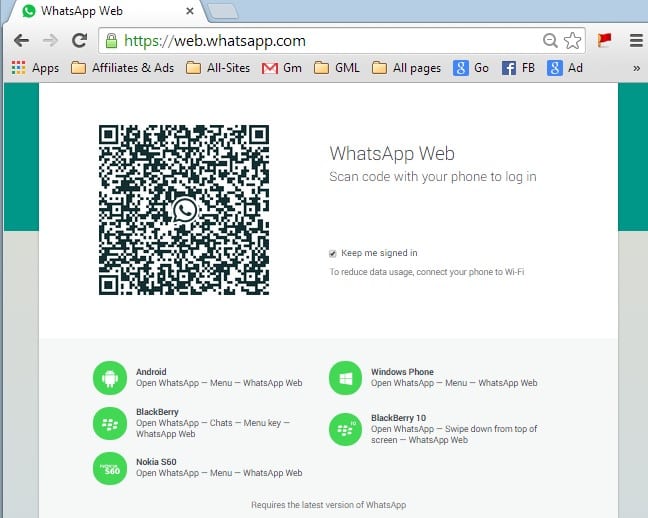
- Now Take out Your Smartphone and Open WhatsApp then Go to Options.
- Click on WhatsApp Web. A QR code Scanning screen will appear like in image Number 2.
- Scan the code that is there in your Google Chrome. Booooommm…now you will see all your whatsapp conversations in your web browser Google chrome.
- If you wanna sign out on Whatsapp Web just go to options in Mobile>> Whatsapp Web > Sign out.
By this time you must be using WhatsApp on PC. Don’t forget to thank me. If you like this you can do a small favor for me. Just share this article with your colleagues and friends. Checkout Below Images for further clear steps.
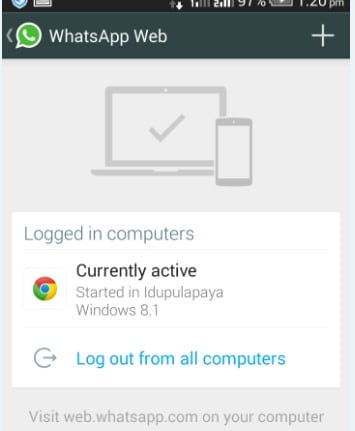
I hope you like this simple and useful tutorial checkout some more awesome tutorials.
- Watch Free TV show and Movies in Your SmartPhones : Showbox for Android nd Showbox for Iphone.
- Recover shift Deleted files in Windows PC: Recover deleted Data
- Increase Battery performance of Android phones
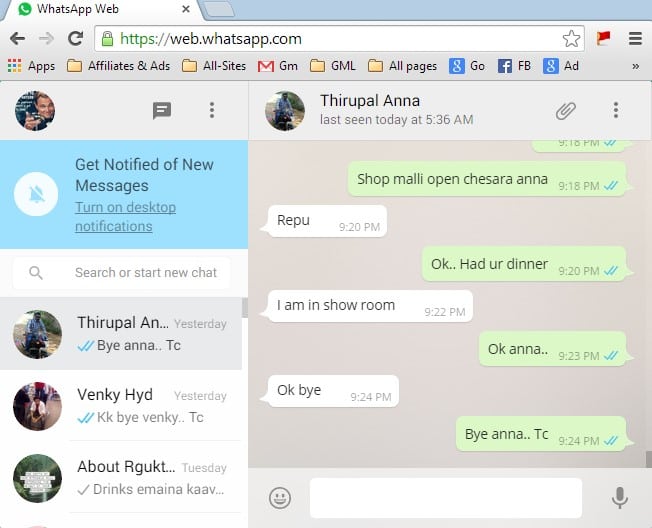
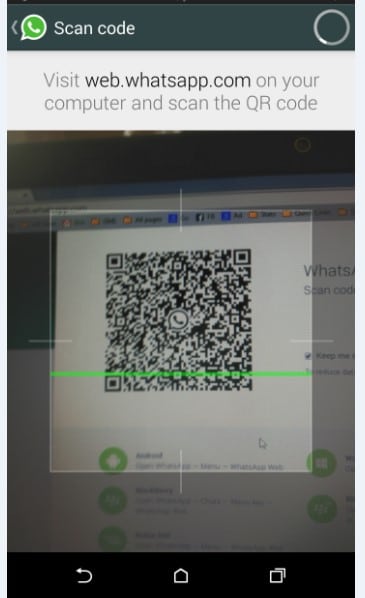
Thanks man. You made look so simple. (y). Liked it on Facebook. I never thought that I would use Whatsapp in my Google chrome browser. Now I can chat with more typing speed. :p.
How you install whatsapp on google chorme ? plz…….. tell me Williams
yes
just open the whatsapp on ur mobile and enter the option web whatsapp then scan the barcode from ur phone and see on web whatsapp barcode scaning completing
Dear,
I am unable to do it. I am using Blackberry handset. How could i get the Bracode. If possible mail me all the things.Thanks
nice
Thanks for Sharing,Way You Explained very good,Thaks Srinu Ipathy
When i enter web.whatsapp.com in cromw it say’s Your connection is not private soo what i do?????
When i enter web.whatsapp.com in cromw it say’s Your connection is not private soo what i do
Hey I am not using android or any smart phone, but i want to use whatsapp, so how could i download whatsapp on my computer and use it. Please share and gude.
Same here. If I had a smartphone, there would be little reason to want to download whatapp on pc. I want to dl it precisely because I don’t have a smartphone. Pls help.
Hey I am not using android or any smart phone, but i want to use whatsapp, so how could i download whatsapp on my computer and use it. Please share and guide. with a link…
make your internet faster
YES.
Thanks a lot friend…
Opening WhatApp on my Android, “New Message” is the only selection available. How is Options selected?
beautiful
update the app in play store.
then, you will see options–> whatsapp web there..
hw to download whatsapp for pc?
yes
thank you for your service
i m having a atom processor notebook so how can i install whatsapp in this
All I get is “Your connection is not private”… my clock is correct, no add-ons installed, no antivirus restrictions, no Avast…
Any Help?? Thanks!
Regarding my previous comment…… on my notebook it works fine. The problem occurs on my PC.
Srinu Ipathy: Thank you very much for this method to use the WhatsApp on my laptop. Your instructions were easy to follow and now I am using WhatsApp on my laptop with no problem at all. I will share your link on my Facebook page. Keep on doing good work for humanity.
With due respect.
Ferdinand Tjombe
Republic of Namibia
i failed to log in in whatsapp please assist
my pc is not instaling bluestacks it show that blustacks app playe download is in progress
so what can i do to install this ?
Very great effort to sharing knowledge, very much thanks to solve my problem of using whats app on laptop.
it is really amazing.
Thaks Srinu Ipathy
if i dont have whatsapp in my mobile what should i do??
Nice stuff bro..!!This feature is awesome..Best part is QR scan code.It looks quite techy.Interface is also good.. Thanks for this info..Keep updating more 🙂
thanx buddy,,,, its really working and so easy
thanks so much. very helpful. God bless you
You can use web whatsapp on safari web browser by setting user agent to chrome version 36 and above. You won’t have to install chrome.
vry nice thank you for help
Thank u very much
its to much easy and simple 🙂
what about Apple iOS
Thanks brother for the informations,,,,it’s work to all my devices.
from Bali with love…
please help me i want to save my mother? she his sick
How you install whatsapp on google chorme ? plz…….. tell me Williams
Thanks a lot
Thank you dear, I got it. working fine. But the challenge I have is not able to make voice call…
I wanted to know if The acount which is used in Smartphone will open on Chrome..Or can we make a new account there??
So nice of you frnd… its working properly…
Thank youuuuuu
thanks
So… its misleading with all these sites [including this one] that say its for MAC users THERE IS A CAVEAT
(don’t berate me for using Mac or iOS devices please)
IT IS STILL NOT AVAILABLE FOR IPHONE USERS OF WHATSAPP……
This web interface is only for users that have a windows or android phone with whatsapp installed on their device…. THEY CAN however use the whatsapp web interface on a mac desktop or laptop….
** Note again ** there is no option for iphone (iOS) users to use the whatsapp web interface since there is no option in the application itself to scan the QR code as with the windows or android phone apps…and it doesn’t work just scanning the QR code with another app….this functionality of whatsapp is not available for the millions and millions of iOS devices…..(for now)
thanks
Thanks for sharing.
I am using whatsapp on bluestacks on my pc. because of being an iphone user i cannot use it. btw nice option for whatsapp users.
Great to install on chrome! Now I am relaxed to use whatsapp as I am not expert in typing on phone.
Also images and videos run better. Just there was problem in scanning You should have mentioned that while scanning hold camera very still and image should be fitting exactly four corneres. . Thanks a lot !!
video upload is not efficient at all and when your phone is disconnected, it stops working!!! So to use webversion, you need to have your cellphone next to you and connected!!!! So what is the point of having such a version???
hello sir
earlier i used whatsapp with blustack in my pc. but if i used whatsapp with google chrome. then how i can get older msg of whatsapp in http://www.webwhatsapp.com. becoz there no qr code scanner in pc…plz let me know.
you only get your messages in google chrome, if you are using Whatsapp in mobile.
Excelent and useful,
thank u 🙂
working….!!!! THANK UUU
very fine
failed to get the download link
Hi…thanks a million…but I don’t know how to install it…
hi can i use whatsapp on desktop/lap without installing bluestack or any other add-ons… is it possible…?
yes. You can use whatsapp on PC and mac without bluestacks or youwave.
does this mean i am not using data from my phone, if i use my PC whatt app?
this is supper bro…. i love it
how do i install my whatsapp in my computer? I keep on trying but I got stuck, plz help
hey there thnx i love t
good
Superb, Mind Blowing, Excellent…………………….
Hi Sir.
I try to install whats app on my laptop but i struggle to but iv’e downloaded altaro backup setup and Mission Kit Ent2015 but still can’t get anything right. Can you please help with instructions.
i dont have a smartphone to scan the code is there no other way doing it
I dont have a smart phone. Is it possible to have whatsapp on my lapto? If yes advice how to set up.
I dont have a smart phone. Is it possible to have whatsapp on my lapto? If yes advice how to set up.
hi, bro. may i know how to downlode and start whatsapp on lapi . plz give me knowlege
So I am still one of the older guys and I want Whatsapp pn my laptop, as I communicate a lot with friends an business contacts
Thanks a lot dude.
happy and happy
nice
verry nice
how to download whatsapp for laptop on window 8.1
i love this app
Thks to all frnds
Installing was very quick indeed. Your instructions are very clear and precise, so thank you very much indeed.
From what I have seen so far is that it is slower on my laptop than it is on my smartphone. It looks like there is no option for sharing messages, pictures or video from one friend to another. Any feedback will be appreciated.
Beautiful
thnnnxxxxxx
Any workarounds for iOS users, since we don’t have the potential to scan the QR code from Chrome on the PC? Like, getting the web app and “manually” configuring with our phone number, or the like?
wow. Superb!! Mind blowing. i love it.
I have worked on whats up on google chrom an opera but it is too slow when i am typing it took long time to send my messages
Beautiful
its best
8488847198
It’s really helpful to all of us….Thnkz a lot
is iphone is necessary for this?
No need of iPhone. you can do it with any phone which can scan QR code.
This is sharing awesome and super technical idea any way thanks
this is awesome sharing and super technical idea. thanks bro.
yoOoohooOoo…. It WorkssssSSs…. 🙂
Thank u so much buddy. U made it so simple
After I log out from Whatsapp from laptop … How do I get back Wahatapp on laptop again?
Repeat the same procedure again.
thanks
whatsapp installing in laptop
hey brother how are you , can we edit msg in the whats app in the phone , Eg: msg which is already read
thanks for sharing this information bro,,it really helpful,,especially for me! Thanks bro
Thanks a lot, it’s working fine 🙂
thanks
TthanQ so much.
Please guide me how to achieve this when one is using Windows Phone 7.8 Version i.e Lumia 800
Thank you very much Srinu Ipathy! You helped me step by step to get WhatsApp on my laptop!! It was very simple following your instructions!!!
Much aloha,
Kellie 🙂
thanks i got it
in right hand side there is ICON says GET NOTIFIED OF NEW MESSAGE in below it says TURN ON DESKTOP NOTIFICATION- what is this and what i have to do
thanks
how can i use whatsapp without mobile phone. I have not any android mobile phone. so, please help me
It is great!!!
I need to join WhatsApp.com
I love you Whatsapp
Thanks a lot…. (y)
Sir, my PC is windows 8 version , i successfully installed the bluestacks app player(beta 1) version am not able to sync the google account its taking too time to log in infact it is showing logging in thats all not syncing plz help me out i want to install whatsapp
Hi I would like to know the following…. Do i have to connect ma phne to my laptop in other to scan the code or what?
please, how do i download whatsapp for my laptop windows 8?
how 2 download it???
watsapp give me all i need in one place
yes
Wow, It’s a genius, thx for sharing
How can i download whatsapp on my pc windows 8
am finding so much difficulty downloading watsupp on my pc an the bluestacks iz taking me a life time datz my bigest woories
Thank you x
I am experiencing challenges when I am downloading WhatsApp on laptop.
hope this works well!!!
100% working on my Laptop now. Realy love this
Thanks Man
thanks you
I need to install quality whatsapp on my tablet phone but I don’t know how to use it, please help me.
am finding dificulty to download bluestack in my lappy. so what I have to do now?
can i use watsapp on my laptop without a smart phone? pls advice
Dude, thanks a lot .. A LOOOOOOOOT
i want to use whatsapp on pc with windows7 ,so please give me guidance to use on pc.the downloading is too slow for 3g data.
Hi Srinu,
Thanks for your well explained texts, very customerfriendly !
One question though. What if my gsm/smartphone doesn’t support QR code scanning. Is there another way to start working with the software ??
Do you have a solution and how much will it cost me ?
Many thanks for yr answer,
Kurt
If your phone can’t scan QR Code then there is no way for now.
hey srinu ipathy,
i have been trying this whatsapp web version from last one month.but now you with your clear explanation i got it on my pc. thanks you very much for such a nice information.
Soooooooooooooooooooper
great job well done. helped a lot.